I have encountered this problem before. I have searched for a tutorial and luckily I found one. I just want to share with you what I have learned.
If you already made a custom header and uploaded it to file hosting website like photobucket. Next thing to do is copy the code under direct link.

Then go to your blogger blog.
Click Layout and hit edit html


Find the this one in your template

Replace it with your own direct link.
Then hit save.
When you go back to your homepage. You will see that you have successfully save you custom header but then the old title of your blog is still there. Just like this.

To change it. Just go back to edit html and then in your template look for this code

Change the maxwidgets to 2 and showaddelement to yes. Replace this one locked=’true’ to false
Then click save.
Go back to layout
At the top, in your page element, in the header Click Edit

Then you will see this one.

Hit remove button
That's it!
Hope it can help you.






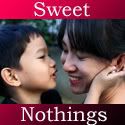
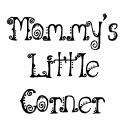


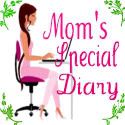
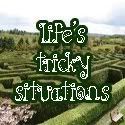

















2 comments:
hiya abs, i have tried it before but did not really pursue on it. my problem is that i do not have any idea yet in my mind to what header i want..hope we can chat so i can ask u direct, here is my yahoo yendvna9
wow galing! I plan to tweak my food blog :) thanks Abie!
Post a Comment